How to Use Shortcuts to Improve Daily Life
Feeling overwhelmed trying to keep track of it all? Gateway Data can help you get organized and productive with far less pain and frustration, using Apple’s powerful automation tools. Our goal is to enhance daily lives by providing education, tools, and services that enable you to create Apple Shortcuts for yourself, but the real benefit is that we build the Shortcuts so you don’t have to, giving you improved organization, efficiency, and accessibility. Let me explain how we do that for you.
Why Apple Shortcuts Matter
It’s time to admit it—life is complicated, and keeping up with it all is exhausting. Apple Shortcuts are powerful little helpers that automate routine tasks, save time, and keep your life in check. Trust me, I know—it sometimes feels like just keeping up with the day-to-day is a full-time job. Whether it’s managing your daily schedule, keeping track of important tasks, or simply cutting out repetitive nonsense (ADHDer’s, this one’s for you), Apple Shortcuts can be a game-changer. Gateway Data specializes in crafting personalized shortcuts to fit your unique needs, reduce the noise, and make your life simpler and more manageable. And that’s why you’re here, right?
Key Benefits of Shortcuts, Automations, and AI
Custom GPTs and Chatbots for Your Needs: We create custom GPTs and chatbots to handle everything from document composition and content creation to training a personal GPT Virtual Companion with your history, family tree and memorable traditions. Imagine a virtual companion for your loved one struggling with early Alzheimer’s—one that can keep your family memories alive and be easily and remotely updated with new events, and immediately available for questions or conversations and able to offer gentle reminders and provide comfort and familiarity when they are lonely or confused.
- Better Memory Support: We create solutions designed for individuals dealing with Long-COVID, ADHD, Alzheimer’s, and more. Need help remembering to take medication or attend appointments? Our Intelligent Shortcuts make those reminders more personal, dynamic, and not so easily dismissed or snoozed. Trust me, none of us need another thing to feel guilty about forgetting.
- Streamlined Small Business Processes: For small business owners, we understand the chaos of running your own gig—we get it, we’ve been there. You start with big dreams and end up neck-deep in spreadsheets and to-do lists. Let us automate the repetitive stuff so you can focus on the big picture. With our custom Apple Shortcuts, you’ll find yourself saving hours each week and finally catching a breath—maybe even two.
- Tailored Apple Shortcut Solutions: From reminders to scheduling to task management, our shortcuts are crafted to bring simplicity and structure back into your day. No more fumbling to remember what comes next. Anything that helps you stop looking at your calendar like it’s a half-finished NYT crossword due by end of day is a huge plus.
Real-Life Success Stories
Here’s one way Gateway Data has helped people take back control:
Gregg, a published author and journalist, has always used Google Calendar for managing work, family, and personal meetings and events. Having ADHD, he always adds three or more alarms and reminders (sound familiar?) to each event. Unfortunately, Google Calendar does not provide a way to set reminders at the same time you create the event, which means creating the event and then opening the event to add reminders—very tedious and time-consuming. We built a Shortcut that leverages Apple’s built-in Calendar app iCal, and allows him to now create the event, pick the appropriate calendar, and set all the reminders in a single step. Apple’s iCal then syncs with Google Calendar, in real time through iCloud. We could have done this with a Shortcut and the Google Calendar API instead of leveraging iCal or Fantastical, but that’s for another day. The caveat was that Apple’s iCal only supports adding two reminders, so we also built a Shortcut that adds events via Fantastical, a third-party calendar app that supports five reminders and can be installed for free. And no, Siri ain’t even close to this level of functionality with voice commands. Create a new calendar event on a specific day, sure, but with Google Calendar, and reminders and managing multiple calendars, no. No it can’t. But Shortcuts can.
How Gateway Data Can Help You
We understand that everyone has different needs, and that’s why we offer customized Apple Shortcut solutions that mesh seamlessly with your requirements. Whether it’s staying on top of your appointments, managing your ever-growing list of reminders, or just making your phone work smarter so you don’t have to, we’re here to help. It’s okay to feel overwhelmed—we all do at times. What matters is having the right tools to help make things a bit easier. And remember, we’re all just figuring it out, and one shortcut at a time, we’re helping you—remember to remember.
Boost Your Organization and Productivity and Shortcut … everything!
- Improve Organization: Set up automated reminders for important events and tasks so nothing falls through the cracks. Let’s face it, no one needs another reminder at 6 p.m. that they forgot to pick up the kids. Again.
- Enhance Efficiency: Automate the boring, repetitive stuff, cutting out manual effort and giving you time back. Let’s be real—smartphones aren’t always that smart on their own. Without taking a few shortcuts, you’re always going to be paralyzed by the prospect of repetitive tasks and missed appointments. Let your phone handle the schedules, reminders, and to-do lists while you take the credit for staying on track.
- Support Memory: We’ve all had that “what did I walk into this room for?” moment more times than we’d care to admit. Using custom Shortcuts and Automations as memory aids to automatically create journal entries throughout the day or immediately listen to, record and then summarize your random thoughts is perfect for anyone dealing with cognitive challenges—because who needs the stress of forgetting?
It’s Time to Get Started. Email Us Now!
We want to make your daily routines as smooth and stress-free as possible with easy-to-use, personalized Apple automation solutions. It won’t make life perfect, but it might make it a little less like juggling invisible bowling balls—and that’s something.
Share Your Story
Let us hear from you! What would you like automated to help you improve your daily productivity and organization? Let us know what drives you nuts and give us your best “I wish I could just click a button and have this **** finish itself” story by sending us a quick’ish email to shortcuts@gatewaydata.ca—your experiences are what help us better understand the Shortcuts and Automations we need to create.
Play safe, stay organized, and remember—it doesn’t have to be complicated. And when it is, well, you now know who to call, and it ain’t Ghostbusters.
Remember to remember, and Shortcut … everything!
Apple, iPhone, iPad, OS X Sequoia and iOS are trademarks of Apple Inc., registered in the U.S. and other countries.