Shortcuts & Automations
Shortcuts and Automations for iPhone, iPad, and Macintosh are scripts that allow you to run multiple actions from a single button or command.
Note: Apple, OS X, iPhone, iPad, and iOS are trademarks of Apple Inc., registered in the U.S. and other countries. Shortcuts is an Apple application used to create ‘Shortcuts’ which are scripts executed by the Apple Shortcuts application, however, these ‘Shortcuts’ are not the property of Apple.
Showing all 7 results
-

Amazon Google Lens Product Lookup
$1.00 Add to cart$1.00Launched from a Shortcut button, ask Siri, or assigned to the Action button, this shortcut will use Google Lens to identify what’s in the camera frame and then launch Amazon and automatically search for matching items. Accessible through the Share option. This Shortcut works on iPhone and iPad and may need modification to run from OS X.
Installed Applications Required:
- Amazon
Bonus: Download Shortcut
.
Quick View -

Assistive Access – Setup & App Management
$25.00 Add to cart$25.00How to Use:
- Configured from System Settings.
- Activated by triple-clicking power button.
Installed Applications Required:
- NA
Promo:
.
Quick View -
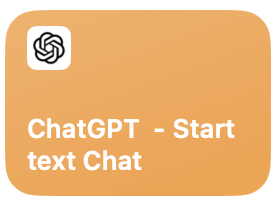
ChatGPT – Start a text Chat
$1.00 Add to cart$1.00How to Use:
- Launched from a Shortcut button, ask Siri, assigned to an Automation or assigned to the Action button.
Installed Applications Required:
- ChatGPT
Promo: Download Shortcut
.
Quick View -
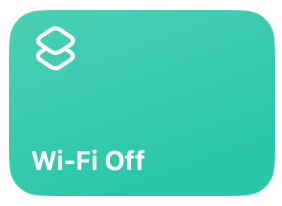
Disable WiFi when leaving home
$1.00 Add to cart$1.00How to Use:
- Launched from a Shortcut button, ask Siri, assigned to an Automation or assigned to the Action button.
Installed Applications Required:
- NA
Promo: Download Shortcut
.
Quick View -
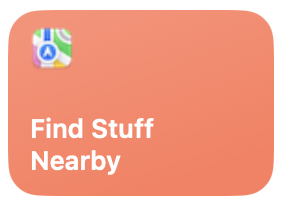
Find Stuff Nearby
$2.00 Add to cart$2.00Launched from a Shortcut button, ask Siri, assigned to an Automation or assigned to the Action button, this shortcut allows you to create a comprehensive list of stores, shops, friends, and safe places to pick from and have Maps automatically plan your route. You start by selecting a category to narrow down your search, then choose from a list of destinations sorted by proximity. Once selected, Maps provides routes and travel times. It can also automate notifications to your loved ones about your departure, destination, and return.
How to Use:
- Launched from a Shortcut button, ask Siri, assigned to an Automation or assigned to the Action button.
Installed Applications Required:
- Maps
Promo: Download Shortcut
.
Quick View -

Turn on Otter Recorder
$1.00 Add to cart$1.00How to Use:
- Launched from a Shortcut button, ask Siri, assigned to an Automation or assigned to the Action button.
Installed Applications Required:
- Otter AI
Promo: Download Shortcut
.
Quick View -
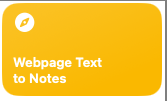
Webpage Text to Notes
$1.00 Add to cart$1.00Launched from a Shortcut button, ask Siri, assigned to an Automation or assigned to the Action button, this shortcut will copy and save the text from the current webpage. Accessible through the Share option. This Shortcut works on iPhone and iPad and may need modification to run from OS X.
Installed Applications Required:
- Safari
Bonus: Download Shortcut
.
Quick View
 Loading...
Loading... All products loaded